安装
Install CodexDocs Docker
MrDoc安装以及穿透内网访问,域名访问自建网站
Ubuntu系统随机断网,网络随机中断不定时中断,拔插网线网络又恢复正常,解决方案(尝试一)
J4105机器折腾过程MrDoc从windows转移到ubuntu服务器无感移植阿里云网盘同步aliyunpan
J4105服务器网盘同步停止更新重新登陆ali云盘网盘同步
visualStudio2022离线安装在内网机安装vs2022如何部署vs2022插件一键安装拷贝offline install vs2022
ASUS华硕T100TAF平板电脑安装mintlinux操作系统install mintlinux system折腾过程
ASUS华硕T100TAF平板电脑安装win8.1系统重装系统windows系统错误无法完成安装,若要在此计算机上安装windows,请重新启动安装
StarUML如何离线安装c++插件自动生成c++类图绘制设计图
本文档使用 MrDoc 发布
-
+
首页
Ubuntu系统随机断网,网络随机中断不定时中断,拔插网线网络又恢复正常,解决方案(尝试一)
# 情况说明(废话) 最近有一台电脑安装ubuntu系统,但是系统会出现随机中断的现象,网络中断没有规律,网线灯是全亮不闪,拔插一下网线,网络恢复正常。基本上过一段时间就会出现断网的现象,真的很麻烦,最近决定想办法解决一下。 # 解决方案 ==解决方案很简单,就是重装网卡驱动== 要重装网卡驱动,需要先确认网卡的型号 ## 查看网卡型号: ```bash lspci | grep -i net ``` ## 获取并安装驱动 ```bash -$ wget https://downloadmirror.intel.com/843937/igb-5.18.7.tar.gz ``` 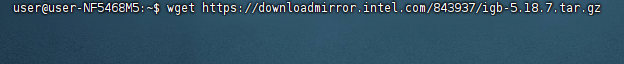 ```bash 1. Move the virtual function driver tar file to the directory of your choice. For example, use "/home/username/igb" or "/usr/local/src/igb". 2. Untar/unzip the archive, where "<x.x.x>" is the version number for the driver tar file: tar zxf igb-<x.x.x>.tar.gz 3. Change to the driver src directory, where "<x.x.x>" is the version number for the driver tar: cd igb-<x.x.x>/src/ 4. Compile the driver module: make install The binary will be installed as: /lib/modules/<KERNEL VER>/updates/drivers/net/ethernet/intel/igb/igb.ko The install location listed above is the default location. This may differ for various Linux distributions. 5. Load the module using the modprobe command. To check the version of the driver and then load it: modinfo igb modprobe igb Alternately, make sure that any older igb drivers are removed from the kernel before loading the new module: rmmod igb; modprobe igb ``` ## 重启服务器 reboot # 总结 本以为已成功解决该问题,就在写文章时,发现网络服务已中断,故有可能问题仍未解决,暂时不能确认问题是否已经完全解决,还是其他原因。 编辑:myhappyandy
虚拟世界
2025年2月17日 22:04
转发文档
收藏文档
上一篇
下一篇
手机扫码
复制链接
手机扫一扫转发分享
复制链接
Markdown文件
分享
链接
类型
密码
更新密码